A technical site health check is a comprehensive audit of your website’s backend structure. It analyzes how well your site performs in terms of speed, security, crawlability, mobile-friendliness, indexability, and overall SEO hygiene. This check goes beyond content and design—it focuses on the code and configuration that keep your site running smoothly.
Why is Technical SEO So Important?
Technical SEO is the backbone of your site’s visibility on search engines. If search engine bots can’t properly access or understand your site, your content won’t rank—no matter how valuable it is. A healthy technical foundation ensures that your SEO efforts deliver results.
How Does a Health Check Improve Website Performance?
A technical health check uncovers issues like broken links, server errors, bloated code, or render-blocking JavaScript that slow down your site. Addressing these problems leads to faster load times, lower bounce rates, and improved user experience—all factors that directly affect rankings.
What Are the Common Issues Found During a Health Check?
Some of the most frequent problems include:
- Duplicate content
- Missing or incorrect meta tags
- Broken internal/external links
- Poor mobile responsiveness
- No HTTPS or insecure elements
- Misconfigured robots.txt or sitemap.xml
- Redirect chains or loops
Each of these can negatively impact your SEO and user trust if left unresolved.
How Can a Health Check Improve Page Speed?
Speed is a major ranking factor. A health check identifies slow-loading resources, large image files, excessive plugins, and inefficient server responses. Optimizing these elements ensures that your site loads in under 3 seconds—a benchmark for strong performance.
Does a Health Check Help with Mobile Optimization?
Yes, mobile-friendliness is another key ranking factor. A health check ensures your site is responsive, touch-friendly, and fast on all screen sizes. It also tests how well your content adapts on mobile devices without disrupting user experience.
How Does It Enhance Indexing and Crawlability?
Search engines use bots to crawl and index your site. A technical health check ensures your robots.txt, XML sitemaps, canonical tags, and structured data are properly configured to help bots understand and prioritize your content.
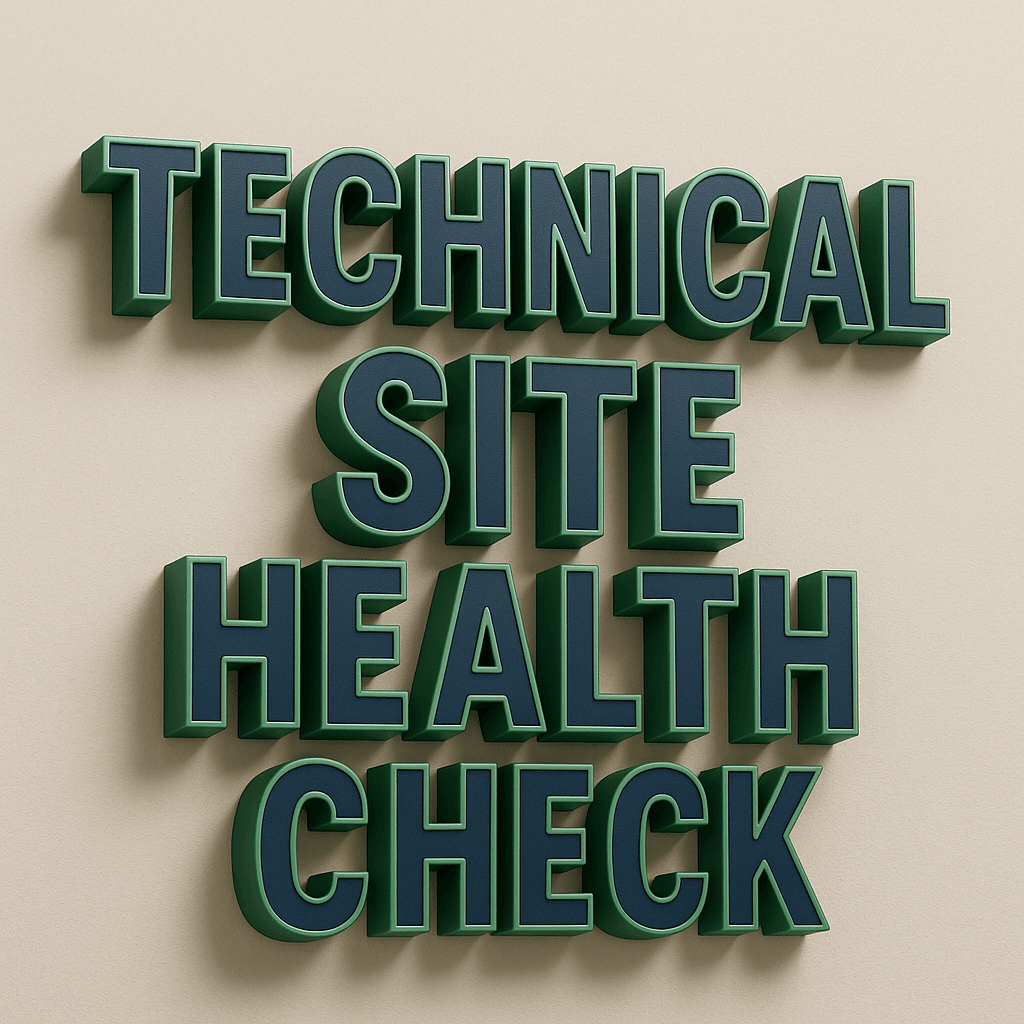
What Tools Are Used for Technical SEO Audits?
Some of the most effective tools include:
- Google Search Console
- Google PageSpeed Insights
- Screaming Frog SEO Spider
- SEMrush Site Audit
- Ahrefs Site Audit
- GTmetrix
- Lighthouse
These tools give you deep insights into how your site performs and where it needs improvement.
How Often Should You Run a Site Health Check?
Ideally, you should run a health check quarterly—or at least twice a year. Major changes, such as site redesigns or CMS migrations, warrant an immediate audit. Regular checks ensure you catch issues before they impact your rankings or user experience.
Final Thoughts
A technical site health check is not just a one-time task—it’s an essential part of maintaining a high-performing, search-friendly website. When your technical foundation is solid, your SEO efforts multiply in value. Prioritize site health, and you’ll unlock long-term digital success.


